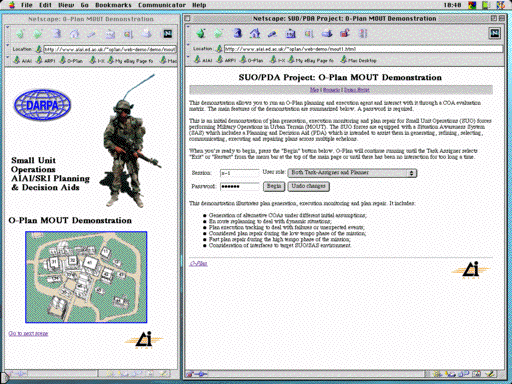|
 |
O-Plan |
AAAI-2000
Intelligent Systems Demonstration Support Page |
O-Plan is a project to explore command,
planning and control techniques for representation and reasoning in
the context of realistic applications. A wide range of techniques and
applications have been explored in a number of different projects
covering the whole span of domain modelling, command, planning,
scheduling, control, visualisation and collaboration. The research
programme ran from 1983 to the end of 1999 and has now been used as
background work for new research on the I-X research
programme.
O-Plan is part of the
DARPA/Air Force Research
Laboratory (Rome) Planning Initiative (ARPI).
Suggested Demonstrations
It is suggested that you step though each of the demonstrations below
in turn - as they progressively introduce more functionality and
capability.
The following documents may be helpful to you:
- Tate, A., Dalton, J. and Levine, J., O-Plan: a Web-based AI
Planning Agent, AAAI-2000 Intelligent Systems Demonstrator, in
Proceedings of the National Conference of the American Association
of Artificial Intelligence (AAAI-2000), Austin, Texas, USA, August 2000.
[ 14KB pdf file ]
- An introductory guide
to using O-Plan on the Web.
- A description
of the outputs available when viewing plans generated by O-Plan.
Simple Form-based Interface Demonstrations
Simple "Matrix" Interface Demonstrations
- Pacifica Disaster Relief -
Develop and Compare Multiple Options
- Demonstration Notes
- The matrix interface actively manages the current "workflow fringe"
across all options being developed.
- Colour background rows are the activities you can step though.
- White background rows provide information.
- Anything with a hyperlink can be tried at any stage.
Multi-user "Matrix" Interface Demonstrations
Please note these multi-user demonstrations require a separarely hosted version of O-Plan which is not currently operating.
The web pages in support of the applications remain accessible for information.
- Pacifica Disaster Relief -
Task Assignment and Planner Agents
[
Sample Screen |
Map |
Demo Support ] |
Scenario Storyboard
- US Army Small Unit Operations - Hostage Rescue -
Task Assignment, Planner and Execution Monitoring Agents.
Keep this
Demo Script
visible in a separate narrow browser window.
[
Sample Screen |
Map |
Demo Support ] |
Scenario Storyboard
- Demonstration Notes
- Due to the potential for long interaction times, and the provision
of a long time-out on inactivity (1 hour), these demonstrations
require a password which is available on request from oplan@ed.ac.uk.
- It is recommended that you look at the demonstration scripts and maps
available. You can bring these
up in a separate browser window located alongside the main
demonstration window. See below for the recommended
screen layout.
- These demonstrations can be used from 2 or more different systems
or browsers (ensure both users specify the same "session" name and
adopt just one of the several user roles available when logging on), or can
be run in a "take turns about" mode through one browser window.
Different colour backgrounds to activities and menus are used for the
different user roles adopted (by default blue for task assigner and
grey for the planner and/or execution monitor).
- If you can remember to logout after you finish that would help
free up computational resources on the server for other users. You
will timeout after 1 hour of inactivity in any case.
Other Demonstrations
Suggested Order to View the Demonstrations
Task-defining Forms
- We recommend you start with a simple demonstration such as the
Unix Systems Administrators Script writing aid (a very simple packaged
use of planning technology accessible over the web). Fill in the form
and it writes the script. A Unix systems vendor asked us about such a
use and we put this demo together for them. The maintenance of such
scripts in Unix was proving problematic to maintain. It shows how AI
planning can be used in such cases where the basic ingredients used
are not very numerous, but the way they can be combined is extremely
large and varied.
- After that try the Pacifica NEO in its "single shot" form filling version.
As this introduced one of the domains that we use in our demos but in a
very simple form.
COA/Evaluation Matrix Interfaces
- This type of interface allows for multiple users with different roles to
work together as commander/task assigner, planner and/or execution monitor.
Its supports their coordination in the development of multiple options at
various stages of generation and evaluation.
- But we recommend that you start with a simple matrix interface demo for NEO
that does not need a password - Pacifica Disaster Relief. This introduces
the type of COA/Evaluation Matrix interface we use in most of our work, but
in a simple single user role form. You just set things up, generate a plan
in a one shot exercise (without interacting with the planner in a mixed
initiative mode) and view the results. You can move on and generate other
options with different starting positions though.
- If you feel comfortable with those, then move on one of the
demonstrations needing a password - and a little more of your time
(allow at least 15 minutes). You do not need to type in a session
name unless several users want to engage in collaborative development
of the options (in which case they should select different user roles
from those available in the pull down menu, and type in a session name
which they have agreed).
- We hope the demonstrations and O-Plan technology prove to be of
interest. Please let us know if you have any comments, questions or
difficulties via e-mail to <oplan@ed.ac.uk>.
Suggested Demo Screen Layout
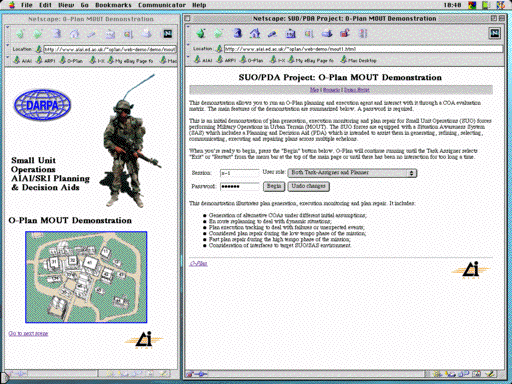
Other Information and Links
 Page maintained by Austin Tate
(a.tate@ed.ac.uk),
Last updated: Wed Apr 24 11:06:26 2013
Page maintained by Austin Tate
(a.tate@ed.ac.uk),
Last updated: Wed Apr 24 11:06:26 2013
This page is available in the
Czech language (translated by sidiworld.com).