

|
|
Introduction
Supercar is a multi-purpose vehicle from the Gerry Anderson TV show
which was first broadcast in 1960. Supercar is a vertical take-off
and landing vehicle which has extendible wings while in flight. As
well as its ability to fly, Supercar can travel underwater, on land
with a ground effect cushion from its vertical boosters, and even go
into space.
The Flight Simulator craft is a test model of Supercar which provides
limited capabilities. The avionics have been updated to modern 21st
Century jet standards. The test programme is still continuing,
adjustments are being made, and the operational envelope is still to
be established. Join the test programme now... Fly your own
Supercar!
Dowloading Supercar - System Requirements,
Unpacking, Assembling and Preparing Supercar for Flight
|
|
and Combat Flight Simulator |
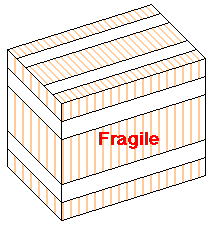
|
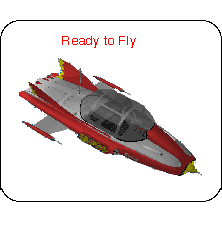
|
You can take delivery of your Supercar Kit here.
|
You can take delivery of your Ready-to-Fly Supercar here.
|
| System Requirements and Further Details: | System Requirements and Further Details: |
|
Version 2.2: Read Me (sc_fs98.txt) version 3.3: Read Me (sc_fs2000.txt) Version 4.1: Read Me (sc_fs2004.txt) Version 5.0: Read Me (sc_fsx.txt) - Supercar Flight Manual (PDF Format) |
|
Create a temporary directory and unzip the distribution file in that directory. Ensure that you unzip with an option that preserves the directory structure of the original archive. E.g. using WinZip or using the -D option on PKUNZIP.

|
Flight Shop Aircraft ConverterYou need to have a number of files to allow Flight Shop converted aircraft to be used with some versions of Microsoft Flight Simulator. These are put in the correct places in your Flight Simulator directory when you install the appropriate Microsoft Flight Simulator Converter. Get the correct converter for your version of Flight Simulator:
|
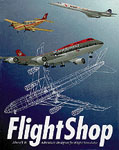
|
Using Supercar with Flight Shop Aircraft Factory AF5 and Microsoft Flight Simulator 5.1Supercar version 2.0e (23-Nov-99) file sc_fsfs.zip includes files that may be used with Flight Shop Aircraft Factory 5 and Flight Simulator 5.1. This was the last release checked against Flight Shop Aircraft Factory 5. It contains the full packing crate of Flight Shop parts, the textures used.The sc_fsfs.zip file also provides a version of Supercar that may be usable with Flight Simulator Version 5.1 (MS-DOS) - though this has not been tested. You need Microsoft Flight Simulator 5.1 (MS-DOS) and Apollo Software's Flight Shop Aircraft Factory 5 (which runs under Windows) to use Supercar under Flight Simulator Version 5.1. |
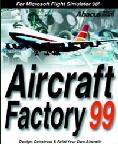
|
Using Supercar with Aircraft Factory 99Supercar version 2.2 (30-May-2000) file sc_fs98.zip includes files that may be used with Aircraft Factory 99. This file gives gives access to the full sources and models used to create the original model. See the Build\B_readme.txt file for further details. |
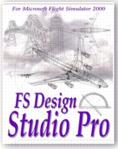
|
Using Supercar with Flight Simulator Design Studio ProThe FS2000 Supercar distribution sc_fs2000.zip includes files that may be used with FS Design Studio Pro. This file gives gives access to the FSDS project file used to create the original model. See the Build\B_readme.txt file for further details. |
|
|
Using Supercar with GmaxThe Gmax build files are available as sc_gmax.zip and includes bmp textures before processing with the DXTool. |
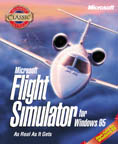
|
Using Supercar with Microsoft Flight Simulator under Windows 95Supercar version 2.0e (23-Nov-99) file SC_FSW95.ZIP includes files that may be used with Flight Simulator for Windows 95. It contains a ready-to-fly craft. This was the last release checked against Flight Simulator for Windows 95.The SC_FSW95.ZIP file contains version 2.0e of Supercar as created in Flight Simulator Flight Shop Aircraft Factory 5 and subsequently converted by the Aircraft Converter for Flight Simulator for Windows 95. Remember that you need the converter installed to allow for imported aircraft to work - see details of converters. |

|
Using Supercar with Microsoft Flight Simulator 98Supercar version 2.2 (30-May-2000) file sc_fs98.zip may be used with Flight Simulator 98. Some files added into Flight Simulator 98 when the Flight Shop aircraft converter is installed are required to use Supercar. So the converter must be installed even if the ready-to-run craft is used - see details of converters.Move the Supercar folder and all its contents to your Flight Simulator 98 Aircraft directory. Move the Pilots\Supercar.stn file to your Flight Simulator 98 Pilots directory to provide a suitable startup situation. |

|
Using Supercar with Microsoft Combat Flight SimulatorSupercar version 2.2 (30-May-2000) file sc_fs98.zip may be used with Combat Flight Simulator. Some files added into Combat Flight Simulator when the Flight Shop aircraft converter is installed are required to use Supercar. So long as you performed the default install for CFS (which includes support for Flight Shop converted craft), simply copy the Supercar ready-to-run folder into Combat Flight Simulator's Aircraft directory and select Supercar as your craft when you wish.Supercar is an experimental Search and Rescue craft which can penetrate deep behind enemy lines to locate and rescue downed aircrew and civilians at risk. It comes equipped with machine guns, high calibre cannons, rockets and can even carry a bomb. The checklists are not valid in all respects in CFS. Note that "E" starts the engines as usual in Combat Flight Simulator.
Flaps up (0 degrees) = Horizontal Flight = High speed Sample images of Supercar in Combat Flight Simulator (Image 1, Image 2).
|

|
Using Supercar with Microsoft Flight Simulator 2000/2002sc_fs2000.zip is for FS2000 and compatible systems (e.g. CFS2) only - and will not work with earlier Flight Simulator versions. Simply copy the Supercar ready-to-run folder into Flight Simulator 2000's Aircraft directory and select Supercar as your craft when you wish.A startup situation and a Supercar Adventure for FS2000 is available by copying the Supercar at Black Rock. and Supercar-Challenge.pln files in the Pilots directory in the distribution to the FS2000 Pilots directory or the FS2002 Flights\Myflts directory. Black Rock scenery relevant to Supercar is also provided in the Scenery directory. Note that "ctrl/E" starts the engines as usual in FS2000. Sample images of Supercar in Flight Simulator 2000 (Image 1, Image 2).
|

|
Using Supercar with Microsoft Combat Flight Simulator 2Supercar version 3.3 (5-Jul-2002) sc_fs2000.zip is for FS2000 and compatible systems (e.g. CFS2) only - and will not work with earlier Flight Simulator versions. Copy the Supercar ready-to-run folder into Combat Flight Simulator 2's Aircraft directory.CFS2 does not provide all the gauges and sound files needed, so either copy over all files required from a FS2000/FS2002 setup, or replace the Supercar\Sound\panel.cfg file and the Supercar\Panel\panel.cfg files with one from any installed CFS2 aircraft. Then copy over any other files from the Sound and Panel directories of the aircraft you used. If you do not do this Supercar will not show up as an aircraft option, or you might find panels or sounds do not work correctly. Supercar is an experimental Search and Rescue craft which can penetrate deep behind enemy lines to locate and rescue downed aircrew and civilians at risk. It comes equipped with machine guns, high calibre cannons, rockets and can even carry a bomb.
Flaps up (0 degrees) = Horizontal Flight = High speed
|

|
Using Supercar with Microsoft Flight Simulator 2004Supercar version 4.1 (5-Oct-2003) sc_fs2004.zip is for FS2002/FS2004. It is based on a Gmax visual model. Simply copy the Aircraft/Supercar4 ready-to-run folder into Flight Simulator 2002/4's Aircraft directory and select the Experimental Supercar as your craft when you wish.FS2004 users have indicated that the nose tends to drop when flying slowly with full flaps. This may be corrected by adjusting the aircraft.cfg file to use: empty_weight_CG_position=7.000, 0.000, 0.000 Sample images of Supercar in Flight Simulator 2002/4 (Image 1, Image 2, Image 3). |
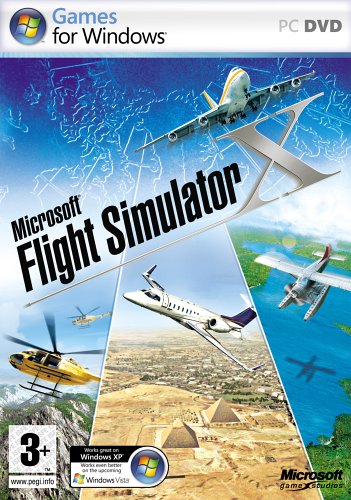
|
Using Supercar with Microsoft Flight Simulator XSupercar version 5.0 (1-Jan-2013) sc_fsx.zip is for FSX. It is based on the FS2004 Gmax visual model. Simply copy the contents of the "Superc50\Supercar for FSX" folder to the respective folders in FSX. Select the Experimental category Supercar as your craft when you wish.FSX SP2 shows the correct textures, but note that there are visual issues with other FSX variants. FSX Demo, FSX Standard, and FSX SP1 show some black parts, and SP2 with Direct X 10 Preview enabled shows most parts grey. Sample images of Supercar in Flight Simulator X (In FSX SP2, At BRL, Over Forth Bridges, In Space).
|

|
Using Supercar with Microsoft Flight Simulator X: Steam EditionSupercar version 5.0 (1-Jan-2013) sc_fsx.zip is for FSX: Steam Edition. It is based on the FS2004 Gmax visual model. Simply copy the contents of the "Superc50\Supercar for FSX" folder to the respective folders in FSX: Steam Edition (...\Steam\steamapps\common\FSX). Select the Experimental category Supercar as your craft when you wish. |

|
Using Supercar with Flyinside FSX Virtual RealitySupercar version 5.0 (1-Jan-2013) sc_fsx.zip has been checked as working well with Flyinside FSX for the Oculus Rift with the boxed versions of FSX and with the Steam Edition. |
| Release Date | Version | Description |
|---|---|---|
| 17-Mar-96 | 1.0 | Original release by Austin Tate. |
| 2-Jan-97 | 1.1 | FS for W95 ready to fly version added. |
| 16-Apr-97 | 1.1a | Instructions for FS for W95 corrected. |
| 17-May-98 | 1.1b | FS98 ready to fly version added. |
| 31-Mar-99 | 1.1c | For FS98. Improved textures. Added checklists. Added Clear-Vu and experimental panels. Altered copyright for Supercar from Polygram to Carlton. |
| 22-Apr-99 | 1.1d | For FS98 and CFS. Added features for Combat Flight Simulator. Improved Panels. Added Internal View Dash. |
| 4-May-99 | 1.1e | For FS98 and CFS. Improved Combat Flight Simulator Damage Profile. |
| 6-Jun-99 | 2.0a | Aircraft Factory 99 model. |
| 23-Jun-99 | 2.0b | Aircraft Animator - Added landing lights. |
| 14-Nov-99 | 2.0c | Improved 3D visual model. GPS panel for FS2000. |
| 16-Nov-99 | 2.0d | Improved 3D visual model. |
| 24-Nov-99 | 2.0e | Final releases of Flight Shop Aircraft Factory 5, Flight Simulator 5.1 and Flight Simulator for Windows 95 versions of Supercar. |
| 14-Dec-99 | 2.1a | Improved 3D visual model. Internal cockpit details. |
| 30-Jan-2000 | 2.1b | Improved 3D visual model. New sound configuration. Improved flight dynamics. |
| 30-May-2000 | 2.2 | Final releases of Aircraft Factory 99, Flight Simulator 98 and Combat Flight Simulator versions of Supercar. Corrected a problem with the FS98 startup situation. Improved flight dynamics. New Black Rock scenery. Improved panel bitmaps. |
| 31-May-2000 | 3.0 | FS2000 only. New FS Design Studio model. New Black Rock scenery with FSDS Lab. Original simple sound configuration. |
| 5-Sep-2000 | 3.1 | FS2000/CFS2 only. Improved visual model. CFS2 damage profile included. |
| 28-Apr-2001 | 3.2 | FS2000/CFS2 only. Improved visual model. Cockpit and pilot details improved. Turbo flight dynamics option. CFS2 instructions. |
| 5-Jul-2002 | 3.3 | FS2000/FS2002/CFS2 only. Amended FS2002 instructions. Amended CFS2 usage instructions and panel documentation. Main Fuselage bitmap altered to have two fuel filler caps. |
| 8-Sep-2003 | 4.0 | FS2004/FS2002 only. Completely new version for FS2004 using Gmax visual model by Brian Douglas, Mateen Greenway, Mick Imrie and Austin Tate. New FS2002/4 flight dynamics by Brian Douglas. Flame effects by Rob Barendregt. New Flight Simulator Splash Screens. |
| 5-Oct-2003 | 4.1 | FS2004/FS2002 only. Small improvements to flight dynamics. |
| 31-Mar-2012 | 4.2 | FSX only. Based on version 4.1 for FS2004 using same Gmax visual model by Brian Douglas, Mateen Greenway, Mick Imrie and Austin Tate. Adjustments to some text files and file locations. |
| 16-Apr-2012 | 4.3 | FSX Only. Corrections to pilot's eye view point, smoke emission position, and filename/craft name changes. Included Black Rock Desert scenery by Iain Murray. Included Supercar documentation. |
| 1-Jan-2013 | 5.0 | FSX Only. Tested and refined version. Checked in Steam Edition. Checked in Flyinside FSX for virtual reality in Oculus Rift. |
Thanks to Mick Imrie and Shane Pickering for assistance with panels
and internal views. Thanks to Shane Pickering for assistance with the
flight dynamics in version 3.x.
Thanks to David Pinero for his SR-71 "Blackbird" jet
engine sounds and Mike Hill for his X-15 rocket plane sounds which
were used as a basis for some of the Supercar sounds. Thanks to Iain
Murray for help with dynamic scenery for the Black Rock Desert area.
Thanks to Brian Douglas for collaboration over version 4.x. Thanks to
Rob Barendregt for flame effects in version 4.x.
Trademarks: Microsoft Flight Simulator and Microsoft Combat
Flight Simulator are trademarks of
Microsoft.Credits
ITV Studios
are copyright owners for Supercar.
They are not associated with this world wide web site. This
is a fan maintained page intended to promote the shows of Gerry
Anderson. Care has been taken to avoid the use of copyright images
and other materials, but concerns over unsuitable use of materials, or
suggestions for improvement on this page should be sent to Austin Tate
<a.tate@ed.ac.uk>.
Flight Shop Aircraft Factory 5 was marketed by Apollo Software Publishing
GmbH (and previously the Bruce Artwick Organization Ltd. - BAO).
Aircraft Factory 99, FS Design Studio Pro and Aircraft Animator are
marketed by Abacus Publications
Inc..
Gmax is a trademark of
Discreet Inc.