I-X Components

I-X Components |
 |
Introduction | I-X Components | I-X Documentation | Downloading and Installing I-X | Applications | More Background
The main components of I-X are:
There is an underlying constraint-based model for representation that enables sharing.
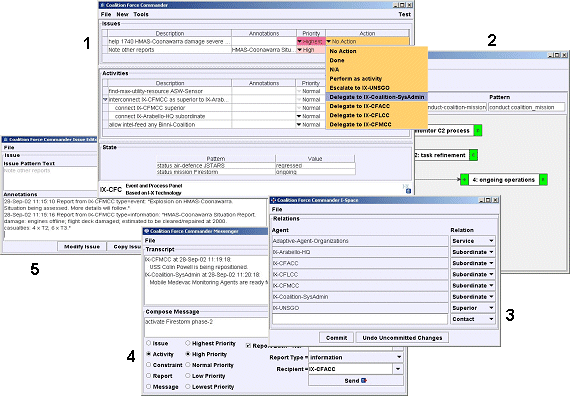
Process Panels are the building blocks of I-X applications; they provide interfaces to real-world agents. Process panels are similar to to-do lists that people use to plan and monitor processes, but they can be configured to look and behave in ways that suit the application.
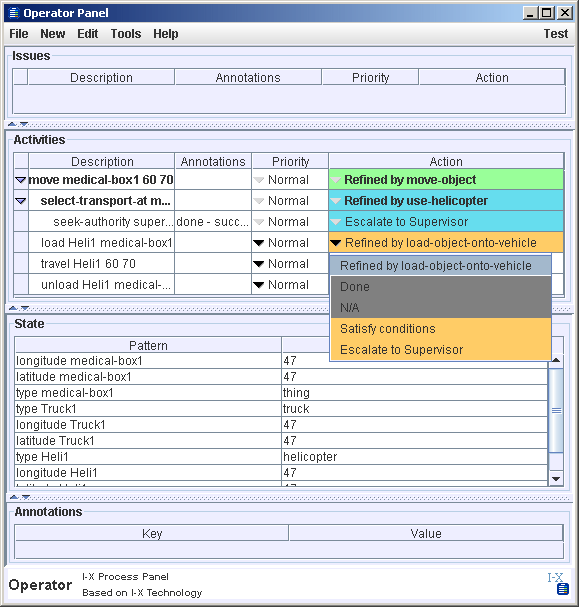
An I-X Process Panel is designed to act as a workflow, reporting and messaging 'catch all' for its user. It can act in conjunction with other panels for other users if desired. Its main features are:
The I-X Process Panels - User Guide provides details on how to use I-X Process Panels.
The facilities available in the I-X Process Panels provide context sensitive options for the handing of issues (such as the achievement of stated objectives), the performance of activities, and the satisfaction of constraints. A simple AI Planner (I-Plan) is available as a tool to propose alternative ways in which activities on the panel can be expanded.
I-Plan can perform hierarchical partial-order composition of plans from a library of plan schemas or Standard Operating Procedures. This library can be augmented during planning either using a simple 'activity details' interface to add in specific ways to expand a given activity (intended for users familiar with the application domain but not AI planning techniques) or with a more comprehensive graphical domain editor (I-DE - see section 4). Grammars and lexicons for the activities in the domain and the objects manipulated by them are built automatically during domain editing to assist the user.
I-Plan can check that conditions are satisfied or introduce activities to achieve them, it can select consistent bindings for a set of variables in the current plan, and can check or impose temporal constraints between activities. I-Plan cannot currently reason about resources, spatial constraints, or metric time constraints.
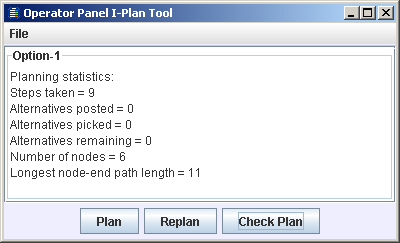
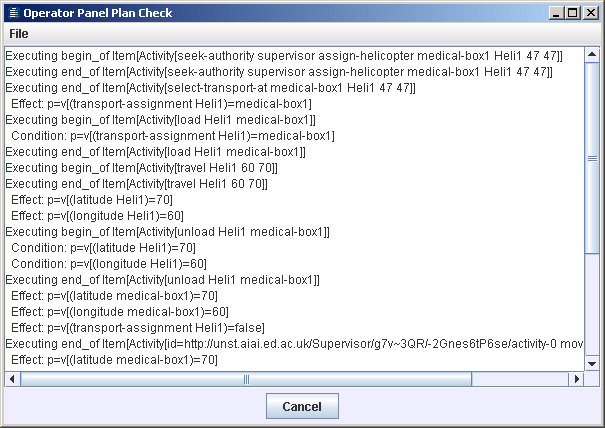
Future developments of I-Plan will provide more assistance with a 'How do I do this?' option under the Action menu which will be able to account for other concurrent items on the panel, and account for mutual satisfaction of open variables, unsatisfied world state conditions and other constraints. I-Plan will also be extended to provide a plan repair capability should activities fail during execution, or the environment dynamically change in unforeseen ways.
I-Plan supports multiple "options", where each option is a separate plan. For more about I-Plan and options, see the Notes on I-Plan, the Notes on Options, and other applicable Notes.
The I-X Domain Editor is the editor provided with I-X for editing domain models that are suitable for I-X systems. The I-X Domain Editor Guide describes the editor. The main window of the Domain Editor contains several editor panels for editing different aspects (or constructs) of the domain. Currently the editors available are
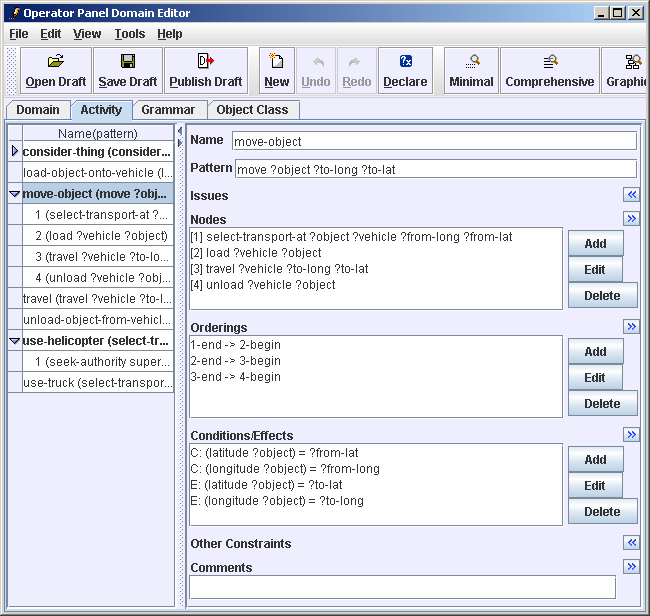
The I-X Messenger tool is used to compose and send messages to other panels and agents. Messages can be designated issues, activities (these with corresponding priorities) or constraints, or, less formally, as simple 'chat' messages. The tool also shows any chat messages received from other agents (in the Transcript window). You can send messages to your own panel ("me") and there is a simple group sending facility (which will be expanded in future releases).
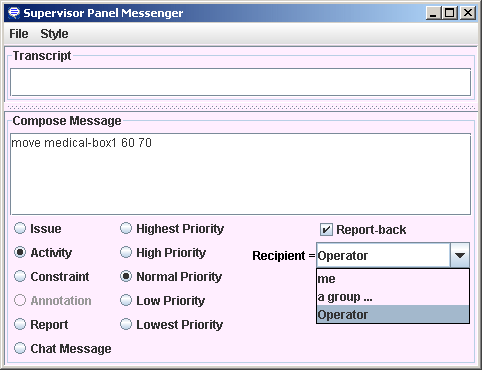
The I-Space tool allows for the management of the organisational relationships of the current panel (referred to as "me") to other panels, agents and external services. New agent names can be typed into the text field at the bottom. Existing agents or panels can have their relationships altered. The Commit button is used to inform the process panel of any addition or changes to the set of relationships with existing entries. You can undo any changes made to the I-Space table that have not been committed already.
The relationships implicitly construct Action menu items for issues and activities on the parent Process Panel. The relationships and the corresponding Action menu items are as follows:
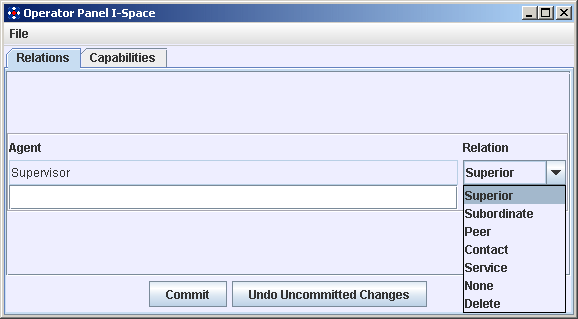
Providing a description of the verbs associated with any agent (via the Capabilities tab) can be used to selectively show the agent in the Action menu only for the specified verbs. If no verb association is provided, it is assumed that all Superiors, Peers and Subordinates can handle any item (i.e., described using any verb). It is expected that an external-capabilities description is given for a Service or it will not appear on the menu at all.
For some communications strategies, extra menu options are added into the I-Space tool to provide services and facilities relevant to the specific nature of the communications strategies in use.
Processes and process products in I-X are represented in the <I-N-C-A> (Issues - Nodes - Constraints - Annotations) model of synthesised artefacts. By having a clear description of the different components within a synthesised artifact, the model allows for them to be manipulated and used separately from the environments in which they are generated.
There is more detail on <I-N-C-A> in the following papers:
Introduction | I-X Components | I-X Documentation | Downloading and Installing I-X | Applications | More Background